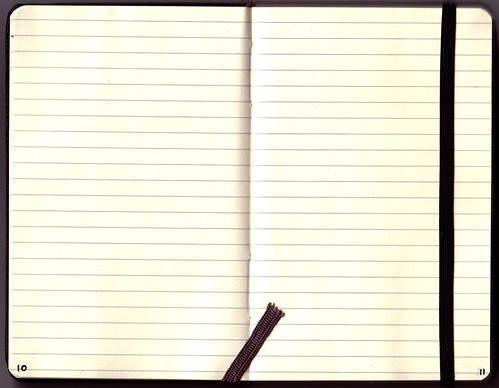 Like other writing professionals, as a technical writer, I’m often faced with a blank page.
Like other writing professionals, as a technical writer, I’m often faced with a blank page.
Starting a new documentation project can be daunting, overwhelming, even scary, because not only do I want to provide my readers with good content that answers their questions, I want it to be perfect.
But as soon as I whisper that word “perfect” to myself, I’m in trouble. My brain shuts down and I’m paralyzed, unable to start.
To avoid this paralysis, I’ve learned a few tricks:
1. Find a sample
The first thing I do is find a sample of a similar piece of documentation so that I can start to develop a picture in my mind of what the completed project might look like. For me, it’s critical to have a big picture view before I break the project into smaller tasks. So where do I get these samples? Often the client can provide samples from previous projects. Otherwise, I search online for documentation for similar products from competitors. Once I have a few samples, I review them to see what I think works and what doesn’t. I’m not suggesting copying competitor documentation wholesale, just reading it for ideas to get you started.
2. Build a mindmap
I used to be a complete skeptic about mindmapping. When I was first introduced to the idea, I thought it was just an excuse to buy color pencils and waste time. But after trying it myself, I’m now convinced it’s an effective way of brainstorming and seeing connections between ideas. How can it help a technical writer? A good way to start a new project is to write down everything you know about the product. For example, if you’re writing a user guide for a new camera, draw a mindmap with all the camera features and any other information you think should be included. Then look over the mindmap and see if any of the ideas are related or can be grouped. You can also use a mindmap to see where you are missing information. The form of the mindmap can highlight things you might not see in another format such as a list or outline.
3. Write an outline
Once you have a good idea of what you want to include in your document, it’s time to structure the content. Before I start writing a user guide I always create an outline and have it reviewed by the client. This ensures that the client and I come to an agreement about what will and will not be included in the document. It’s also another chance to find out from the client if I’m missing any information or misunderstanding something. The outline also helps me to break the content into smaller, more manageable pieces, so that I can focus on one topic at a time.
4. Start with the easiest topic
Others might disagree with me, but I prefer to start with the easiest topics first. I find this gives me some momentum and helps me become more familiar with the material. That way when I get to the harder topics I have some background knowledge.
5. Set the timer
I can’t say it too many times. Set yourself a manageable time goal. 25 minutes works for me, but it you can only manage 5 or 10 minutes of focused attention, start with that. The trick is to do a small amount, small enough that you know you can do it without reverting to the perfectionist paralysis.
So tell me, what tricks do you have for facing the blank page?
Photo via Flickr user Sembazuru
One thought on “5 tips for facing the blank page”